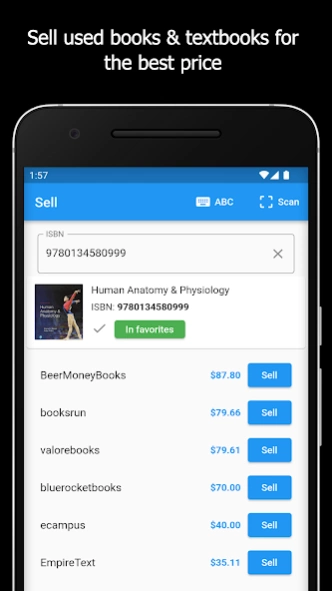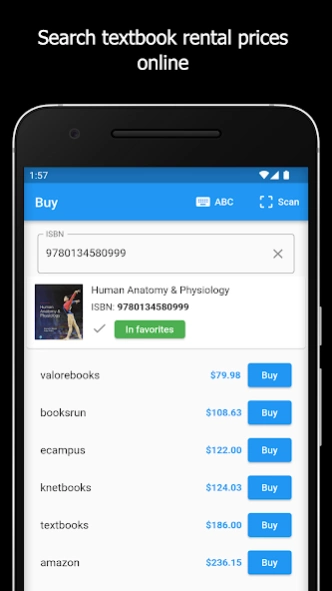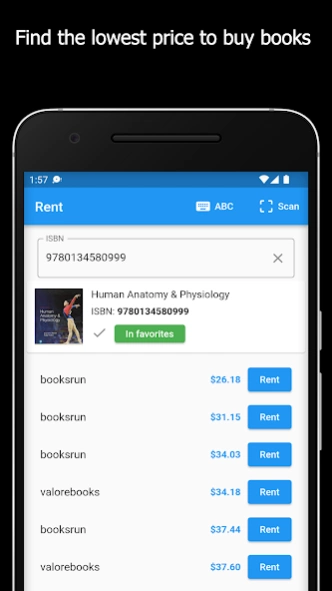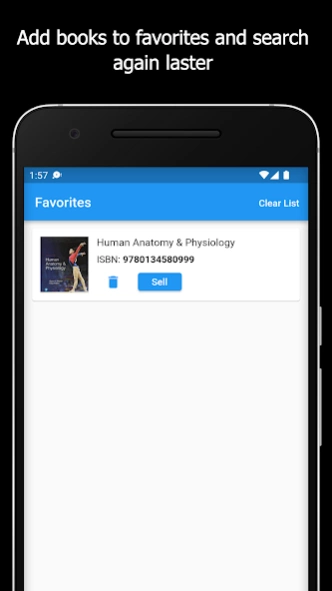BookTrapper: Sell Used Books 3.0.8
Free Version
Publisher Description
BookTrapper: Sell Used Books - Sell Textbooks for Cash - Compare Prices from online buyback vendors
Sell Used Books & Textbooks
BookTrapper helps you sell your used books or textbooks online for the highest price. We search offers from all the buyback companies that specialize in buying used textbooks to make sure you get the most money. BookTrapper is especially helpful for those selling college textbooks, but you can sell other books on BookTrapper. Anything with a barcode/ISBN is searchable.
Most buyback companies ship for free and will pay you through PayPal or check. Just package your books up and send them in.
Buy Books
If you need to buy textbooks for the upcoming semester and want to find the lowest price online, we can help you with that too. We’ll search the top book sellers online and find the lowest price. Online prices are often lower than what you find in the campus bookstore or at the off-campus bookstore. Most of our vendors shop for free!
Rent Books
Search textbook rental prices on BookTrapper. Most vendors rent books for 30, 60, 90, or 120 days. Rental prices are sometimes lower than purchasing outright. We’ll help you find the best price by searching offers from online textbook rental companies.
Top Features:
Barcode Scanner: No need to enter ISBNs manually, just tap scan and our in-app barcode scanner will read the ISBN and start searching.
Favorites: If you are scanning books and get a good offer, just tap Add to Favorites, and the app will save that book in a list so you can find it easily later.
Multiple Offers: We are adding more online book companies as often as we can to make sure you are getting the most accurate and best prices for your used books!
About BookTrapper: Sell Used Books
BookTrapper: Sell Used Books is a free app for Android published in the PIMS & Calendars list of apps, part of Business.
The company that develops BookTrapper: Sell Used Books is Ben Warren. The latest version released by its developer is 3.0.8.
To install BookTrapper: Sell Used Books on your Android device, just click the green Continue To App button above to start the installation process. The app is listed on our website since 2023-11-14 and was downloaded 2 times. We have already checked if the download link is safe, however for your own protection we recommend that you scan the downloaded app with your antivirus. Your antivirus may detect the BookTrapper: Sell Used Books as malware as malware if the download link to com.booktrapper is broken.
How to install BookTrapper: Sell Used Books on your Android device:
- Click on the Continue To App button on our website. This will redirect you to Google Play.
- Once the BookTrapper: Sell Used Books is shown in the Google Play listing of your Android device, you can start its download and installation. Tap on the Install button located below the search bar and to the right of the app icon.
- A pop-up window with the permissions required by BookTrapper: Sell Used Books will be shown. Click on Accept to continue the process.
- BookTrapper: Sell Used Books will be downloaded onto your device, displaying a progress. Once the download completes, the installation will start and you'll get a notification after the installation is finished.